Boss Director
Building VMware’s lifecycle management platform from scratch.

Overview
BOSS Director (BOSSD) is a holistic lifecycle management platform that helps VMware deliver world-class products and services at maximum velocity and in collaboration with the entire VMware enterprise. From product line registration to automated release planning and seamless publishing of binary artifacts to external locations, BOSS Director offers invaluable support to VMware teams throughout the entire process.
Team
2 Engineering leads, 2 Solution Architects, 4 Product Managers, 1 Program Manager & 1 Product Designer
Role
Lead Designer - user research, end-to-end design process, aligning with business strategy, & implementation support.
Impact
Accelerated the release management process by 50%, achieved an 85% reduction in tool usage, and minimized security risks for VMware's customers.
What Problem Does BOSS Director Solve?
-
Lack of Visibility: BOSS Director resolves the challenge of insufficient visibility into product line maturity, offering clarity and insight for VMware teams.
-
Registration and Understanding: BOSS Director addresses the need for a centralized space where product line owners can effortlessly register their offerings, understand the route to market, and comprehend associated requirements.
-
Complex Release Management: The platform streamlines and simplifies complex release management processes, providing automated plans to ensure compliance and security.
-
Efficient Artifact Publishing: For teams handling on-premise software, BOSS Director offers an intuitive interface for the easy and efficient publishing of binary artifacts from internal repositories to externally accessible locations, enhancing accessibility and efficiency in software delivery.
How it All Started
The BOSS Director team approached us (UX) when there existed a clear vision and conceptualization of the essential workstreams within the lifecycle management platform. While the teams were identified, there was a critical need for mutual understanding and alignment among stakeholders. At this time, priorities regarding workstreams, timing, and the diverse user base of BOSS Director were not clearly defined. Although each team understood their part, there was some confusion about what the other teams were doing and how everything fit together, creating a challenge in establishing a cohesive and interconnected framework.
First Things First: Stakeholder Research
The lifecycle management system was intended to have a large scope and solve multiple primary users’ needs and pain points. That also meant having multiple teams involved in the development process, huge complexity and different perspectives that might not always align.
To understand the scope, the domain, and the initial perspectives of the various teams, I started with conducting stakeholders’ research. Additionally, my goal was to gain insights into the entire workflow, starting from registering an offering, following a release plan, and finally releasing the offering to the market.
The research played a crucial role in building my understanding of the intricate process and enhancing my domain knowledge. It also validated our assumption that stakeholders often hold diverse perspectives on priorities, highlighting the need for mutual alignment.
End-to-End Product Workshop
Given the context we had and the scope of the lifecycle management platform, what we had to do first was to bring the team together to align on what we knew, what we didn’t know, what had to be researched, and what needed to be prioritized for the future MVP.
What better way to do that than to facilitate an End-to-End Product Workshop?
FIRST STEP: Help the team align on clarity and define priorities with an End-to-workshop
We gathered the cross-functional product team and facilitated a UX workshop to align and form a mutual understanding on:
-
What is the business problem being solved with the various workstreams?
-
What are the goals of the lifecycle management platform?
-
What are the personas and stakeholders in LPM?
-
What needs and areas should be priorities?

We had 8 key cross–functional team members in the workshop actively participating and contributing, such as solution architects, engineers, engineering lead, and process owners.
Because of the large scope of the lifecycle management platform, we split the workshop in two.
First: Bring alignment on who our users are and what are their needs.
As our process owners were also our users, they brought valuable domain and user knowledge to the table. To capture our existing understanding and assumptions about users before delving into formal research, we conducted a successful initial session. During this session, we thoroughly discussed and documented the primary users of the Lifecycle Management Platform (LMP), along with their needs and pain points. To identify these needs, we employed an agile user story template - "[As a (type of user), I want (some goal), so that (reason/outcome)]". This approach allowed us to gain a deeper understanding of our users' needs, and motivations and fostered empathy within the cross-functional team.
Second: Affinity mapping.
Once we had the main users of the LPM and their needs identified, we conducted affinity mapping to group our user needs and understand what themes naturally emerge.

Third: Setting Priorities with Time Horizon.
It was time to establish a clear time horizon by defining the meaning of "now," "next," and "future" for our product team. We facilitated a constructive discussion to identify emerging themes and determine the priorities for each timeframe. This collaborative effort allowed us to collectively pinpoint the focus areas for the upcoming quarter, the next half of the year, and the following year.

Outcomes
E2E Journey that brings clarity and builds empathy
I created an end-to-end user story to encapsulate the high-level user journey of our key personas, illustrating how they interact with each other and accomplish their objectives through the utilization of LPM. This E2E user story provided the team with a holistic view, fostering empathy and offering insights into the purpose of constructing this lifecycle management tool.
Clear next steps that are identified and prioritized
Following the E2E Product workshop, we gained clarity within the cross-functional team and identified our next steps. The workshop highlighted that among the three workstreams in the lifecycle management platform, the most critical was the release management process, termed the "Trusted Release" initiative by the team. The "Portfolio Hierarchy" followed in importance. Given my role as the sole product designer in the team, we collectively decided that my primary focus would be on elevating the release management workstream, positioning "Trusted Release" as our top MVP priority.
Trusted Release
Simplifying the release management experience for delivering products faster and more efficiently.
.png)
What is the Release Management Process for On-Prem Products?
The process unfolds in the following steps:
1. After the engineering team develops features, they provide the Release Manager with a unique "Build ID" – an identifier for a specific software version.
2. The Release Manager associates this Build ID with the corresponding product and release.
3. Virus scanning is conducted on the build to ensure software integrity and security.
4. The Release Manager organizes files into "Download Groups."
5. Collaboration with technical writers and the web marketing team is necessary for synchronizing the release publication.
6. The Release Manager tracks and manages the entire process until readiness for release.
7. The final step involves publishing files and documentation for the new software version on its product download page.
Business and User Impact of the Current Release Management Experience
As our process owners are our end users as well, we know not only the business impact of the current process but also the main pain points that our key users experience.
The current release management process forced release managers to go through many different tools with low levels of support.
These tools involve multiple manual steps and there is a lack of seamless tool integration. All this causes heavy context switching and significant release delays - sometimes the overall process can take up to 68 hours. This, in turn, has a notable business impact, escalating security risks for VMware's end customers due to the extended-release timelines.
User Research
Knowing all that we knew that as a next step we have to validate and reveal additional pain points through user research while acquiring in-depth domain workflow knowledge.
We carried out one-on-one interviews with five release managers and stakeholders to delve into the primary challenges they encounter in the release management process. The objective was to acquire domain knowledge and gain insights into the intricate workflows and systems, comprehending how they interconnect. The overarching goal is to seamlessly unify these diverse elements into a single pane of glass, creating a cohesive end-to-end workflow.
Workflows Workshop
From the various interviews with users and stakeholders, I started drafting in depth the key user flows our main Release Manager persona goes through.
Then I facilitated a workshop, where together with the Process owner, engineering lead, and solution architect engaged in a collaborative discussion of how to simplify these complex workflows and at the same time tie them seemingly together in the new platform we are building. After a couple of meetings together with the team, we were able to create the final task flow of the end-to-end release management process that would be in the new platform.

Identifying and simplifying the Key User Flows our Release Managers go through
We also managed to prioritize which workflows are a top priority that we need to start building concepts for right away. This was prioritized together with the PM and the Engineering lead, based on the time horizon from the end-to-end workshop and the identified key user flows from the workflows workshop.

Prioritized workflows with the tasks in order that we need to start working on for the MVP right away.
End-to-End Release Management Journey
With all the gathered information from the user research, stakeholders research, and the workshops, I was able to create an E2E User story of the release management experience. It was created in a click-through storyboard that was distributed within the team. The user journey helped bring clarity to the broader team, drive empathy, and inspire them by seeing how the new experience will solve our user's pain points.

End-to-End Release Management Journey that showed the pain points our release managers go through with the current process and how the BOSS Director provides a better experience that solves these pain points.

A scene from the Release Management journey, where it illustrates the pain point the release managers go through.
Usability testing
The development team had already working on the back end and had their systems in place, and to make it in time for the release, I decided to work closely with them in this stage and conduct usability testing on what has been built so far and improve it based on the finding and the research prior.
I have conducted usability testing with 3 release managers who had to go through every key workflow in the new platform.
What we observed spanned from workflows not being intuitive enough to confusing error messages, to interaction models, built based on the underlying data model, rather built on the user's mental model.
Prioritising Usability Testing Feedback
I added the usability testing feedback to stickies in Miro and as a next step, I invited the key stakeholders to a workshop - The Product Manager, the engineering lead, the solution architect, and I. The goal was for the key stakeholders to get introduced to our user's pain points and prioritize where we start.
We conducted together an affinity mapping where we grouped similar feedback in themes. As a result, we have 15 themes that have emerged as key usability issues our users are facing. We knew that we could start with improving 5 issues for this Quarter, so every stakeholder had 5 dots that they could vote with.
The idea was to bring the different expertise perspectives and together as a team decide on what we can work on as being critical and feasible. We identified the 5 top pain points to start working on.
(In retrospect If I were to do this now, I would use a Importance/Difficulty matrix, as it would help the team discuss and evaluate together the different pain points based on the importance and the difficulty of tackling them)

Usability testing workshop with key stakeholders, to prioritise users' pain points.
Solving the #1 Usability Issue
Users struggle with the inherited display order conventions from the old systems.
One of the most significant challenges we uncovered in our research is the struggle faced by release managers in dealing with the inherent display order of their files and headers during the creation and organization of download groups.
In on-prem release management, a download group is a set of files and headers that release managers create and organize. It's crucial to maintain this order because how the release manager sees it in the system is how it will appear to VMware end users.
The issue is that files and headers, despite being separate, share the same numerical order. This means release managers must remember and track the assigned numbers for files and headers to avoid using them for other files and headers. Additionally, there's no straightforward way to organize them easily.

Files and Headers live separately, but sharing the same display order.
To give a file or header an order, you can do it when adding it to the download group or edit the order later in both cases. Unfortunately, there's no visibility on which numbers are already in use, making it more challenging for users. This led to users not being able to memorize the order for each header and file in advance and having to face the same error in the system again and again.
.png)
Release Managers facing an error that the display order they want to select is already taken.
The Improved User Experience
Drag and drop functionality with a real-time preview
We streamlined the display order process by:
1. Consolidating headers and files together. Even though they are distinct objects, they coexisted in the same download group, where order is crucial, especially since headers often complement files.
2. Introducing a "drag and drop" feature, empowering release managers to easily rearrange files and headers without the hassle of memorizing and typing numbers, making display order a more user-friendly task.
3. Additionally, we enhanced the experience with a "preview" function. This allows release managers to see changes in real time and visualize how the release will appear to VMware customers before publishing.
.png)
Files and headers live together and release managers can easily change order at any time with the drag and drop functionality on the left.
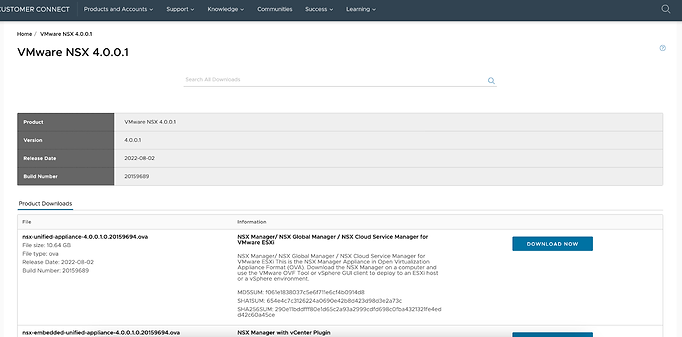.png)
When the release managers click the button “Preview” they can easly see how his Download group would look to VMware’s end customer.
One single pane of glass: The New release management experience.
We continued improving the user experience on our key user flows with the help of usability testing. We also held usability sessions every Thursday where we had at least 1 Release manager come to the usability testing session, where we could test the new designs before signing them off and iterate where needed.
Over the course of one year, together with the team, we succeeded in moving the functionality of the 5 tools used prior into BOSS Director, tying it all together in one seemingly end-to-end user flow with a greatly enhanced user experience.



Over the span of a year and a half, our accomplishments are remarkable. We not only substantially streamlined the release management experience, slashing turnaround time and minimizing manual steps, but our triumph is especially evident in an 85% reduction in tool usage. Additionally, we successfully revamped the user experience for the old system's workflows, providing users accustomed to struggles with a more efficient and less frustrating process.
Recognition
Over the span of the period of my work, I have received two awards from the product manager for my work in BOSS Director.
Iliyana, I greatly appreciate the enormous efforts to improve the bad UX we had for BOSS Director, the passion and execution towards the tight schedules. You rock :)
Peter Nedyalkov, Product Manager
Hi Iliyana,
With the launch of BOSS-D and TR in BETA, I would like to thank you for your invaluable contribution to the program! Without your tireless efforts for improving the UX, this release will not be as appreciated as it is now. Your influence on the overall design, teaching the development team how to do it (I must be frank, it felt strange to see a newcomer teaching a Staff developer) :) and your perfect management of contractors' work, this release will not be possible. Let's stop for a moment and celebrate this!